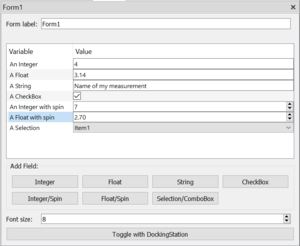Form: Difference between revisions
Jump to navigation
Jump to search
No edit summary |
|||
| Line 21: | Line 21: | ||
* Use the right-click menu to move fields up and down. | * Use the right-click menu to move fields up and down. | ||
* Toggle your generated form into the [[DockingStation]] to use it in your application and to fix your configuration | * Toggle your generated form into the [[DockingStation]] to use it in your application and to fix your configuration | ||
[[Form toggled.PNG|Widget of the Form module that can be placed in the DockingStation after toggling]] | |||
== Input fields == | == Input fields == | ||
Revision as of 22:55, 3 December 2019
A module to create forms to enter important parameters.
Usage
- Use Form at the top of the sequencer in a first branch to read out values at the beginning of the measurement.
- Use Form in a branch with a parameter variation to repetitively read out values.
Applications
- Create a form with all important parameters that are needed to perform a measurement. Thus, users have a central place to change the measurement and do not have to adjust parameters in each used module.
- Use a form to read out parameters during the measurement that can be used to handover them to a meausurement instrument.
- Combine Form with Condition by defining CheckBoxes and that define whether a certain branch of the sequence should be used. The Condition module then checks the user input and skips the current branch if needed.
Handling
- Compose your form by adding different kinds of input fields.
- These fields can be configured by double click.
- Each field can be related to global placeholder that can be used in other input fields of SweepMe!
- Use the right-click menu to move fields up and down.
- Toggle your generated form into the DockingStation to use it in your application and to fix your configuration
Widget of the Form module that can be placed in the DockingStation after toggling
Input fields
String
A field to enter a string.
Integer
A field to enter an integer.
Integer spin
A spin field to enter an integer.
Float
A field to enter a float value.
Float spin
A spin field to enter a float value.
Combo/Selection
A field to select from a list of options. Enter your options seperated by a | sign
CheckBox
A field to select True or False.