SweepEditor
The SweepEditor is a powerful tool to create Sweep values in a short time. Several modules such as SMU, Spectrometer, or Switch have their own SweepEditor to create Sweep values inside the module.
During read out of the SweepEditor each row is analyzed one after another and the values created by each row are appened to each other. At the end, the SweepEditor returns a single sequence of Sweep values and the rows have no additional meaning regarding a variation inside the Sequencer.
Rows can be moved by drag & drop of the asterisk at the beginning of each row.
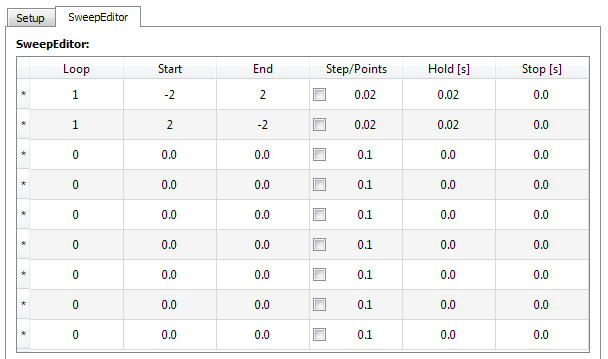
Loop
First the Loop value decide how often the values of the row are created. Loop = 0 means "don't use the row" whereas Loop = 1 means "use the row one time". Thus, you can use the Loop to switch on and off a certain row. There is no need that used rows are at the top. These rows can also be at the bottom with some rows in the middle of the SweepEditor which are not used at all. Loop values larger than 1 are also possible and allow for interesting repetitions.
Start & End
Start and End value determine the start and the end of a list of values. If they are equal, a single Sweep value is generated. In case of a logarithmic sweep, start and end value must be both non-zero and must have the same sign.
Step/Points
The SweepEditor allows for creation of linear and logarithmic Sweep values. If the CheckBox is unchecked, a linear sweep will be generated and the number in the field corresponds to the step size between adjacent points of the Sweep values. If the CheckBox is checked, a logarithmic sweep will be generated and now the number in the field corresponds to the number of points the logarithmic Sweep values have.
Hold [s]
Each value of the be hold for the given time after it was applied to a device. After that hold time, the procedure goes ahead with the measurement. A hold time is beneficial to reach a steady state after applying e.g. a voltage before a current is finally read out. All items of a branch of the sequencer will be affected and have to wait this hold time as well.
Stop [s]
A stop time can be used to switch all device of a branch of the sequencer to their stop values if defined after taking a measurement point is finished. Thus, a device can be stressed or relaxed for the given stop time before the next measurement point is performed. For example, the SMU module allows you to define a stop value which is by default 0.
Time dependent measurements
In order to measure at a certain value multiple times, just set Loop of the row to a very high value and choose Start equal to End.
Memory measurements
There are several memory test which can easily created using the SweepEditor. For example, Read-Write-Read-Erase tests can be designed by using four rows which have only one value each. The entire repetition of this "IV curve" can then be done within the sequencer using a Loop module where the number of repetitions can be entered.
Hysteresis test
Forward and backward sweeps as needed for a hysteresis test can be created by using two rows. Another possibility would be to use three rows of the SweepEditor. Thus, the Sweep could start and end at 0. This is especially helpful if starting from a higher positive or negative value could already destroy the device.